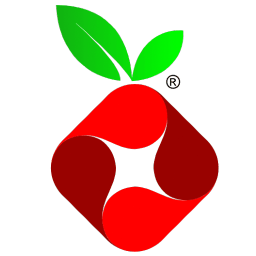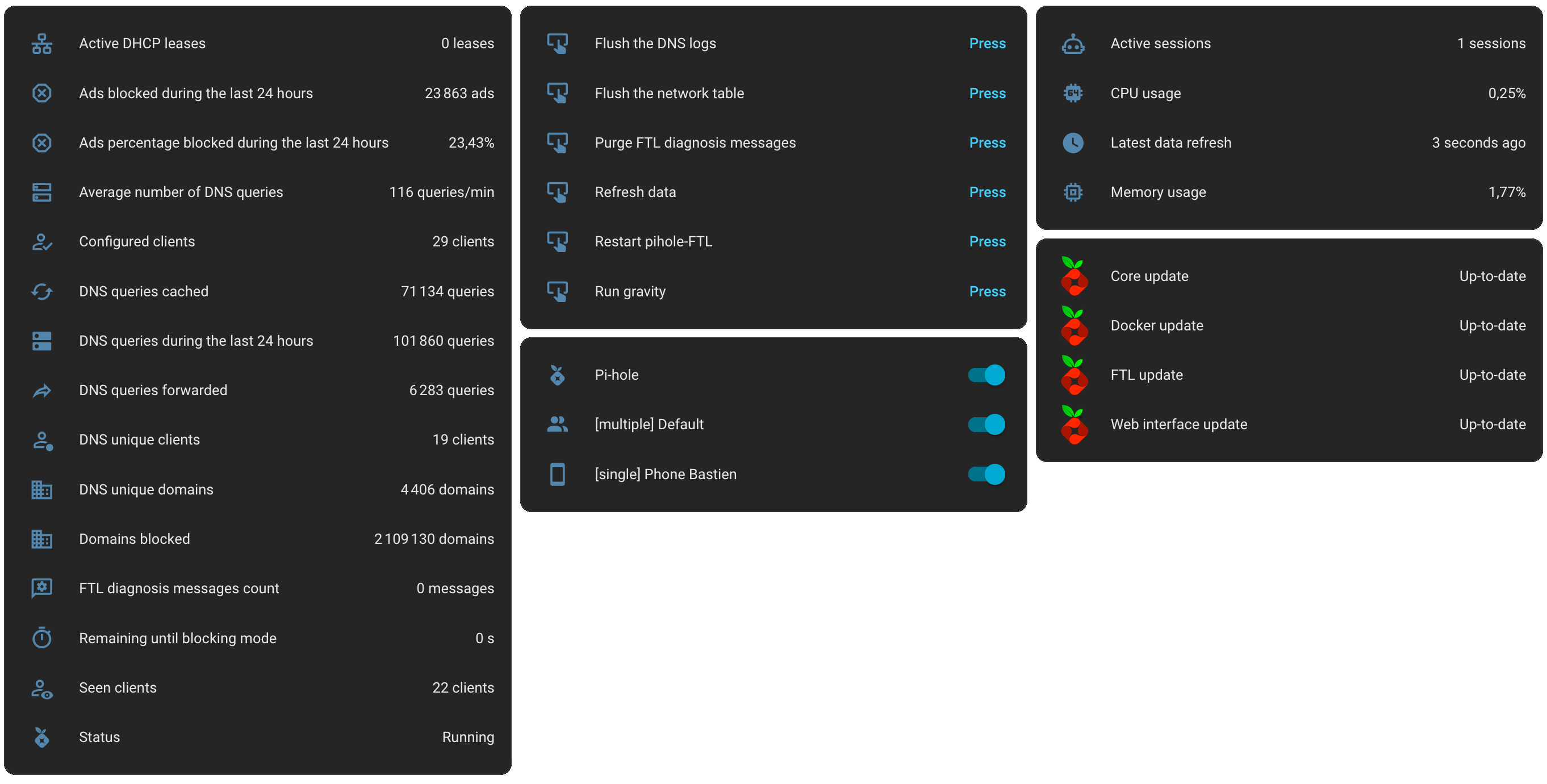Original component : Pi-hole
The Pi-hole integration allows you to retrieve statistics and interact with a Pi-hole system.
Due to major changes in the Pi-hole API, the native integration with Home Assistant was no longer functional for several months in 2025, until August 2025.
The 'Pi-hole V6 Integration' added compatibility with the new API in Home Assistant. This integration aimed to restore compatibility and provide Pi-hole management directly from Home Assistant.
Note
Today, this integration remains active and not only restores full functionality but also offers additional and complementary features to the native integration. Users can now enjoy enhanced capabilities and a seamless experience when managing Pi-hole through Home Assistant.
- Monitor Pi-hole status.
- Enable/Disable Pi-hole via Home Assistant.
- Retrieve filtering statistics.
- Compatibility with the Pi-hole V6 API.
The following sensors are currently implemented :
A complete list with explanations is available on this page.
The integration is currently translated in few langages :
- Czech (thanks @kukulich)
- Dutch (thanks @jverlaan)
- English
- French
- German (thanks Christian)
- Greek (thanks @ChriZathens)
- Norwegian (thanks @emigrating)
- Polish (thanks @jacksonafide)
- Russian (thanks @ProFiLeR4100)
- Portuguese (Brazil) (thanks @tangobones)
- Slovak (thanks @milandzuris)
- Spanish (thanks @dmbuil)
- Swedish (thanks @aleexolsson)
- Turkish (thanks @habil)
- Ukrainian (thanks @ProFiLeR4100)
- Add this repository as a custom repository to HACS:
- Use HACS to install the integration.
- Restart Home Assistant.
- Set up the integration using the UI:
- Download the integration files from the GitHub repository.
- Place the integration folder in the custom_components directory of Home Assistant.
- Restart Home Assistant.
- Set up the integration using the UI:
After installing this integration, you can enhance your Home Assistant setup with the Pi-hole Card.
This lovelace card offers a comprehensive and user-friendly dashboard designed specifically for managing and monitoring your Pi-hole DNS ad blocker. It provides real-time statistics and intuitive controls, all presented in a visually appealing interface that aligns with Pi-hole's design aesthetics.
The card is developed by @warmfire540.
The installation instructions are available on the repository: homeassistant-extras / pi-hole-card.
It is possible to show the info and debug logs for the Pi-hole V6 integration, to do this you need to enable logging in the configuration.yaml, example below:
logger:
default: warning
logs:
# Log for Pi-hole V6 integation
custom_components.pi_hole_v6: debug
Logs do not remove sensitive information so careful what you share, check what you are about to share and blank identifying information.
By default, the data is updated every 5 minutes. You can configure a different frequency as explained on the following page.
Some additional information is available if you encounter any problems while adding a new service in this page.
A quick example to integrate controls in a dashboard is available in this page.
If you encounter any issues or wish to contribute to improving this integration, feel free to open an issue or a pull request on the GitHub repository.
Enjoy!