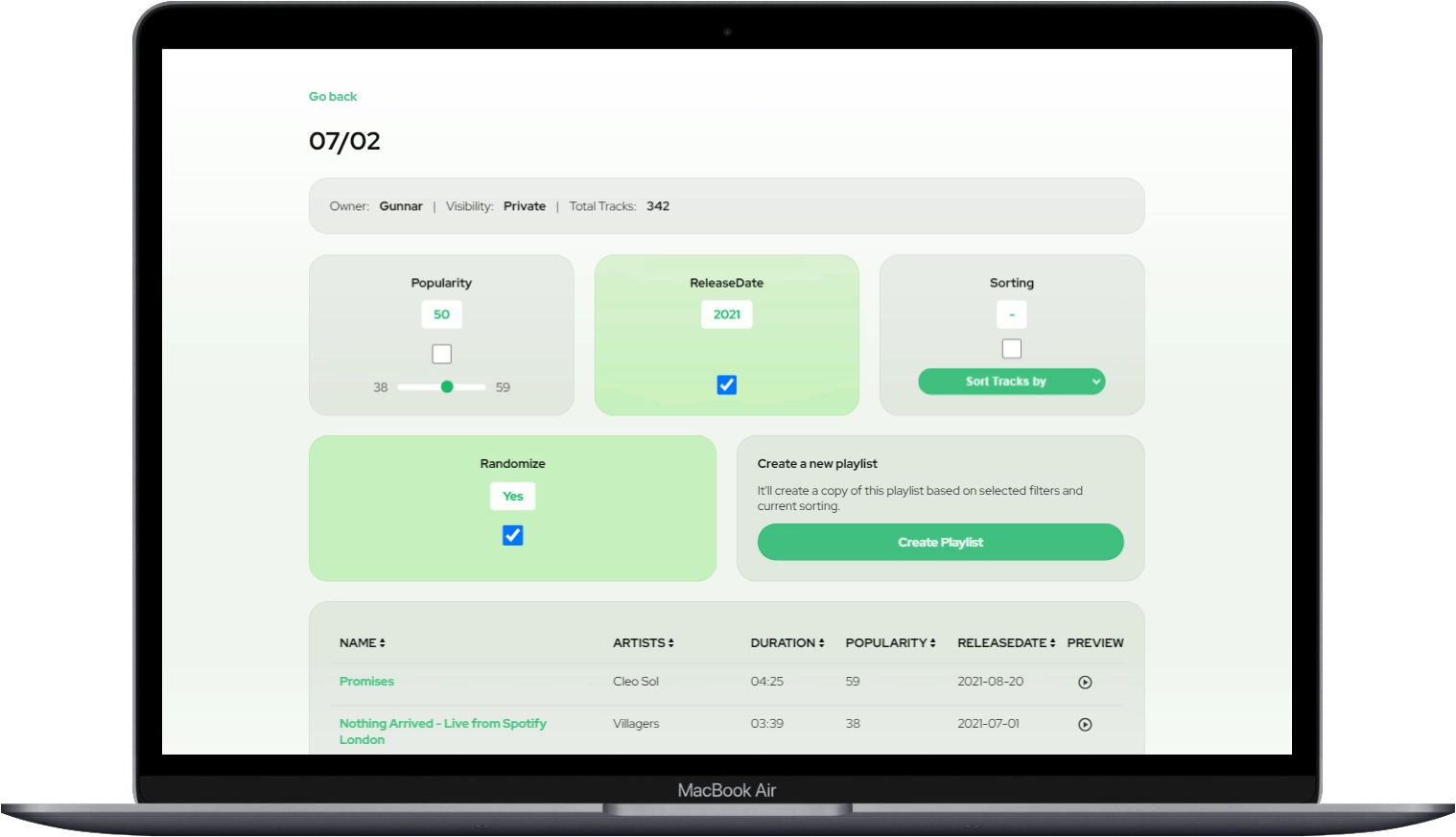*under development 🏗️
Playlist Editor (for Spotify) is a simple tool to edit and manage playlists, utilizing the Spotify API. Users can filter, sort, randomize track order and create new playlists. The interface offers a light and a dark theme, and offers responsiveness across devices.
- Fetch user specific playlists from the Spotify API.
- Filter playlists based on selected criteria.
- Sort playlists based on selected criteria.
- Randomize the playlists track order.
- Create new playlists for the users account, after applying refinements.
- Theming Light/Dark mode.
- TypeScript
- Next.js / React
- Next-Auth (OAuth with Auth.js)
- Spotify Web API
- Clone the repository:
git clone https://github.com/gunnar-miklis/spotify-playlist-assistant-v1.git. - Install dependencies:
yarnornpm install. - Create a Client App on the Spotify Web API website.
- Follow this doc (Spotify Web API Documentation) to create your application and generate the app credentials (CLIENT_ID and CLIENT_SECRET).
- Set
Redirect URIstohttp://localhost:3000/api/auth/callback/spotify.
- Create a
.envfile and add the following environment variables:AUTH_SECRET: auto-generate vianpx auth secret.AUTH_SPOTIFY_ID(Spotify Web API CLIENT_ID).AUTH_SPOTIFY_SECRET(Spotify Web API CLIENT_SECRET).
- Start the development server:
yarn devornpm run dev. - Open your browser and visit
http://localhost:3000. - Sign in with your Spotify account via OAuth.
- Explore the features and filters to create your new playlists.
The project structure is as follows:
src/
├── app
│ ├── (default)
│ │ └── playlists
│ │ ├── [id]/page.tsx
│ │ ├── page.tsx
│ │ └── layout.tsx
│ ├── actions
│ │ ├── playlists/createPlaylist.ts
│ │ └── session/getUserId.ts
│ ├── api/auth/[...nextauth]/route.ts
│ ├── page.tsx
│ ├── layout.tsx
│ ├── loading.tsx
│ ├── not-found.tsx
│ └── error.tsx
├── components
│ ├── auth/...
│ ├── common/...
│ ├── layout/...
│ ├── playlist/...
│ └── playlists/...
├── styles
│ ├── main.css
│ ├── app.css
│ ├── globals.css
│ ├── reset.css
│ ├── utils.css
│ └── variables.css
├── utils
│ ├── apiService.ts
│ └── functions.ts
├── types
│ └── index.d.ts
├── auth.ts
└── middleware.ts- This project is on the one hand an educational learning project to help me expand my development skills (Next.js, TypeScript, SSR/CSR, Authentication, Handle complex API data, Caching, Pagination, Modularity, SOLID principles).
- And on the other hand, it's a fun hobby project. I've always wanted better filtering/editing options for playlists in Spotify, but since they don't offer that feature, I decided to build it myself.
- It's a mix of learning something new and solving a problem I've personally wanted fixed for a while.
Sort playlists.Randomize playlists.- Batch editing:
- merge playlists.
- delete playlists.
- select and remove tracks from playlist.
- Paste playlist link to access public playlists that are not stored in the users profile.
- Basic analytics for playlists:
total tracks.total duration.- frequent genres.
- frequent artists.
- Add more filters (might require several additional api fetches):
- genre => fetch each artist.
- tempo, mood ("dancebility", "loudness", "energetic", etc.) => fetch each track.
- Caching: genres, track details, etc.
- Pagination: lazy/auto loading.
- Style the OAuth redirect page.
- Sharing Playlists:
- Shareable link.
- Allow users to make newly created playlists public available for everyone.
- Prompt when creating playlist: "Do you want to share this playlist?"
- Playlist will be saved in separate database (use Prisma ORM).
- Idea: "Playlist page" might be splitted into "Private playlist" and "Public playist".
Contributions are welcome! If you have any suggestions, bug reports, or feature requests, feel free to message me 🙂
This project is licensed under the MIT License.