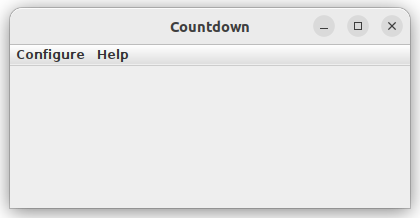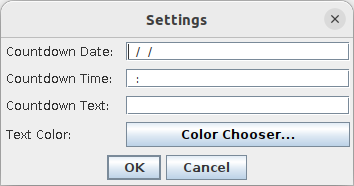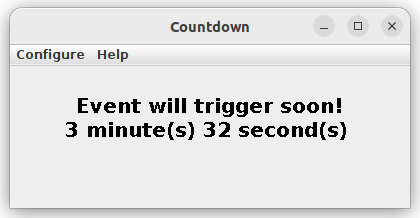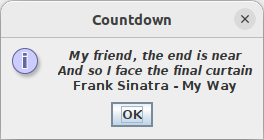A countdown application.
This application allows the user to set a specific date, time (in 24 hour format), message (optional) and message color (optional) by choosing the Configure->Settings... menu item which will display the below dialog.
After the countdown data is entered and validated (date and time validation is triggered via the dialog OK button), the application will persist the data in a countdown.properties file located in the same folder location the application was launched.
To start the countdown select the Configure->Start menu item which will display the configured message and countdown in the main window as below.
Once the countdown reaches the specified date and time the dialog below will display to signify the configured event has occurred.
The event occurrence dialog message is my homage to one of the greatest crooners of all time. You are of course welcome to change the message as you see fit.